November 2, 2017
Thanks to great provider feedback, we've made even more improvements to our eligibility and benefits tool that we launched on August 29, including:
“Show full member details” displays detailed member info
To see detailed information for member, subscriber, group, and primary care provider, all you need to do is click on “Show full member details” under the member ID-suffix. It will expand and open up with the information you're looking for.

“Plan details” shows the member's plan info and effective or termination dates.
To see a member's plan information, including start date (or end date), look in “Plan details” as shown here:
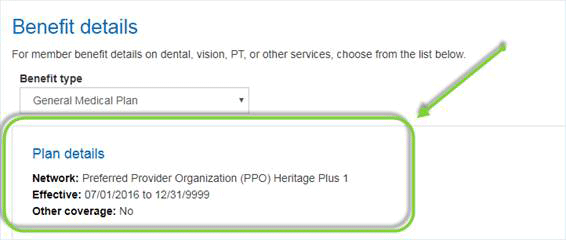
Plan details include:
- Network: Plan type and name
- Effective: mm/dd/yyyy to mm/dd/yyyy
- Other coverage: Yes or No
With the new eligibility and benefits design, the tool defaults to general medical. You can select a more detailed benefit from the drop-down list. This is especially helpful for benefits like physical therapy, mental health, dental, and vision.
To see more helpful screenshots, check out our online tool guide.