These are the different types of uses for icons. This section will be updated as the website changes, so check back frequently.
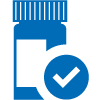
Drugs requiring approval
Avoid delays getting your prescriptions by checking to see if you will need prior approval first. Certain drugs require prior approval to make sure you get the right medication for the right situation.
Learn more about approvals

Drug search
Find information about prescription drugs, including how a drug may be covered and alternate drugs you can choose from.
Find a drug

Pharmacy search
Make sure you get the highest coverage under your plan's prescription benefit, use a pharmacy in the Premera network. There are more than 60,000 available nationwide.
Find a pharmacy