The datepicker is currently only working on secure pages. The style guide will be updated once it's also available for nonsecure.
How it works
Click on the calendar icon...
...and the calender pops up with the current date selected as the default (in gray).
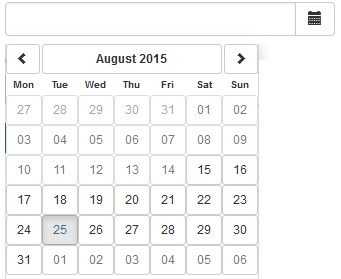
Click on a date and it closes with the chosen date showing.
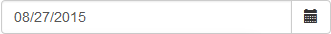
Click on the calendar icon again and the calendar opens with the selected date shown in blue.
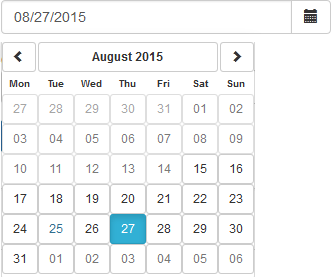
More information on
datepickers